| 5 tips to minimize malware |
Here are five tips you can share with your employees about how to keep systems free from malware. 1. Don’t turn off or stop your anti-virus scanner It is these databases that companies push to you in weekly, or daily updates. Therefore, it’s a good idea to not only keep your virus-scanner on, but also up-to-date, as the chances of it picking up newer and more serious malware are higher. If your scanner attempts to run during business hours, some systems may slow down. Why not change the time this scan runs to when you aren’t at your desk, say after 5:00 pm, or early in the morning. Working with an IT partner to schedule this could really help. An important factor to remember is: If you don’t run your anti-virus scanner, or turn off your scanner, the chances of your computers being infected increases exponentially. 2. Watch what you download Therefore, you should only download files from websites that you know are secure and offer legitimate files. And, before you download anything ask yourself, “Do I really need this, and will I really use it?” If you are unsure, check with a colleague, or reach out to your IT partner. 3. Study email attachments closely Before you open ANY attachment, verify that it is actually referenced in the email, it is the file referenced, and the name is logical. If you see an email that states a document or file is attached, take a look at the name of the attached file. If it ends in .exe or .dmg, this is a program and likely a virus, and should not be opened. You should also look at who is sending the email too. If you don’t know the person it is recommended that you do not open the attachment. If you are unsure, try contacting the sender in another email. 4. Avoid using shared disks when possible If you do use these drives, many virus scanners can check them. So, when you plug in a drive, before you open any files or the drive itself, right click on it and you should see an option to scan the drive with your virus scanner. If not, you can likely do this from the virus scanner itself. This could take time, but it will help keep your systems secure. 5. Ask yourself whether you really need to have an administrator account for Windows This could be a great way to minimize virus infections simply because these viruses need to first be installed. If you can’t install programs or even download them, then your chances of being infected are lower. Looking to learn more about how you can protect your computers? Contact us today as we may have the perfect solution that will not only keep your systems secure, but also free from any malicious software. Published with permission from TechAdvisory.org. Source.
|
| Improving email subject lines |
|
| Adjusting margins in Word |
|
| What is A/B testing? |
|
| 4 common data backup mistakes |
|


 CryptoLocker is the latest in a long line of destructive malware programs that have businesses worried. While this is one of the more destructive to come around, you can actually prevent this virus from infecting your systems. One of the best ways to do this is to educate yourself and your employees on steps you can take to reduce the chances of becoming infected.
CryptoLocker is the latest in a long line of destructive malware programs that have businesses worried. While this is one of the more destructive to come around, you can actually prevent this virus from infecting your systems. One of the best ways to do this is to educate yourself and your employees on steps you can take to reduce the chances of becoming infected. A successful business is built on many different essential components. Communication is one of those elements and without successful interactions you likely wouldn’t remain in business for long. The main form of communicating these days is through email, which many business owners and managers struggle with. Sure, they can write an email but they often fall flat with the subject line and the consequence can be wasted time trying to keep track of email content, or the risk that an email won’t be opened by the recipient.
A successful business is built on many different essential components. Communication is one of those elements and without successful interactions you likely wouldn’t remain in business for long. The main form of communicating these days is through email, which many business owners and managers struggle with. Sure, they can write an email but they often fall flat with the subject line and the consequence can be wasted time trying to keep track of email content, or the risk that an email won’t be opened by the recipient.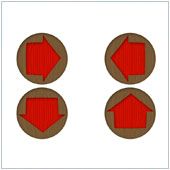 One of the more important keys to creating professional looking documents is efficient use of white space. There are many ways to go about this and one of the easiest is to modify the layout, or use different page margins. If you use Microsoft Word, this is actually quite easy to achieve, and can be a great way to make your reports and documents look even better.
One of the more important keys to creating professional looking documents is efficient use of white space. There are many ways to go about this and one of the easiest is to modify the layout, or use different page margins. If you use Microsoft Word, this is actually quite easy to achieve, and can be a great way to make your reports and documents look even better. Testing is an integral part of any project. It usually happens near the end of the development cycle and is important in helping businesses figure out what works best and what customers will react best to. One of the more common tests used by companies the world over is the A/B test. While invariably useful, is it really all it’s cracked up to be?
Testing is an integral part of any project. It usually happens near the end of the development cycle and is important in helping businesses figure out what works best and what customers will react best to. One of the more common tests used by companies the world over is the A/B test. While invariably useful, is it really all it’s cracked up to be? Data is one of the most important aspects of your company. From data on customers to important emails, or even databases with billing, the data in your company is vital. Therefore, it is recommended that you take steps to back it up. In truth, many companies are starting to do this, but they may be missing out on some crucial ways they can protect their data.
Data is one of the most important aspects of your company. From data on customers to important emails, or even databases with billing, the data in your company is vital. Therefore, it is recommended that you take steps to back it up. In truth, many companies are starting to do this, but they may be missing out on some crucial ways they can protect their data.