| Misguided virtualization security myths |
Myth No.1: Existing endpoint security will protect our virtual environmentMost traditional endpoint security solutions are virtual-aware and provide low levels of protection. This simply isn't enough. Depending on the virtualization platform used (VMware, Microsoft, etc.), your traditional endpoint security suite can probably recognize virtual endpoints. However, this physical software often can't bring its full tool set of anti-malware to the virtual world, meaning it can only perform basic tasks such as on-access scanning. Therefore what you need is a solution that has been designed to keep both virtual and physical computing environments secure. There are a wide-number of solutions out there, and the best one for your business will depend largely on the virtual environments you employ. We strongly recommend talking to IT experts like us, as we can help determine, or even offer, the strongest security based. Myth No.2: My existing anti-malware doesn't interfere with my virtual operationsPerformance issues can create security gaps that don’t exist in your physical environment. Traditional endpoint security uses an agent-based model where each physical and virtual machine has a copy of the security program's agent on it. This agent communicates with the server while performing security tasks. This is fine for physical machines, but if you have 100 virtual machines running off of one main environment that has been infected with malware, you'll also have 100 instances of malware running on the machines. This high level of duplication can cause massive performance degradation and waste tons of storage capacity. Therefore, you should make an effort to ensure that all of your systems including the main ones are without malware. This not only makes every system secure, but can also speed up overall operations. Myth No.3: Virtual environments are inherently more secure than physical environmentsSadly, this just isn't always true. Virtualization is designed to allow software, including malware, to behave as it normally would, and malware writers will target any and all weak points in a business's network to accomplish their goals. An attacker who compromises one virtual machine and finds a way to jump to the hypervisor – the system that enables the virtualization – then has access to every virtual machine on that host. Therefore, malware scanners on both the user and main systems would be a good idea. If it does happen to get on a system, the chances of it spreading are drastically reduced. Myth No.4: Using non-persistent virtual machines effectively secures a networkIn theory, any machine that encounters malware is wiped away and recreated cleanly. However, we are now seeing malware that is designed to survive teardown of individual machines by spreading across the virtual network. This allows it to return when new virtual machines are created. Additionally, being too eager to create new machines on demand can result in virtual machine sprawl, which happens when virtual machines are created but then forgotten. This leads to an unmaintained virtual endpoint operating without your knowledge. Even if the rest of your virtual machines are secure, it's possible for one machine to eavesdrop on the traffic of another virtual machine, leading to privacy and security risks. The best solution to this is to employ an IT manager who can track and maintain systems. Many IT partners offer a solution like this, so experts like us may be able to help ensure your systems are secure. Myth No.5: Specialized virtual security programs are more or less the sameThere are various approaches to virtualization security and your network will probably need a blend of available options. This all depends on what you're trying to protect. A non-Web-connected server is going to have entirely different security needs than a virtual desktop of a server that manages customer information. Implementing one without the other simply just won't do in today's world, where attackers are set on getting their hands on your data. Proper security is vital in making virtualization a critical component of your business IT infrastructure. Looking to learn more about virtualization and its components? Contact us today and see how we can help. Published with permission from TechAdvisory.org. Source.
|
| Boost your Internet connection |
|
| How to add address books in Outlook |
|
| Virtual servers: yay or nay |
|
| Mobile apps for a disaster |
|


 The increasing number of businesses turning to a virtual environment is parallel with cyber criminals looking to breach that security. While many businesses think their virtual servers are safe and secure, some are unaware of major security myths that can leave your business vulnerable to attack. “With that in mind, isn’t it time you familiarized yourself with five common
The increasing number of businesses turning to a virtual environment is parallel with cyber criminals looking to breach that security. While many businesses think their virtual servers are safe and secure, some are unaware of major security myths that can leave your business vulnerable to attack. “With that in mind, isn’t it time you familiarized yourself with five common
 For most businesses, Internet connections have gotten a whole lot faster over the past decade. Still, some businesses today are faced with the continuous problem of a slow Internet connection, which often leads to a decrease in productivity and efficiency. If this tech problem resonates with you then don't give up just yet as there are several things you can do to boost your Internet connection speed and as a result your business performance too.
For most businesses, Internet connections have gotten a whole lot faster over the past decade. Still, some businesses today are faced with the continuous problem of a slow Internet connection, which often leads to a decrease in productivity and efficiency. If this tech problem resonates with you then don't give up just yet as there are several things you can do to boost your Internet connection speed and as a result your business performance too. Microsoft Outlook delivers more than many business people perceive it to do. More than just an email application, this program can also handle important notes, reminders, and details of business matters through Outlook Address Book. Though it is more often used to pull out the email addresses of your contacts, the address book is also a great tool to organize and sync client details to another application.
Microsoft Outlook delivers more than many business people perceive it to do. More than just an email application, this program can also handle important notes, reminders, and details of business matters through Outlook Address Book. Though it is more often used to pull out the email addresses of your contacts, the address book is also a great tool to organize and sync client details to another application.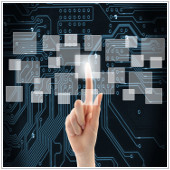 Virtualizing your server can result in the gain of efficiencies and capabilities that aren't possible within a physical platform. While many businesses are rushing to server virtualization due to its increasing popularity, a lot of companies suffer rather than seep the benefits of a virtual server, mainly due to rush of deployment. With that in mind, it's wise that you take the time to get a comprehensive view and see if server virtualization will actually save you money as intended.
Virtualizing your server can result in the gain of efficiencies and capabilities that aren't possible within a physical platform. While many businesses are rushing to server virtualization due to its increasing popularity, a lot of companies suffer rather than seep the benefits of a virtual server, mainly due to rush of deployment. With that in mind, it's wise that you take the time to get a comprehensive view and see if server virtualization will actually save you money as intended. Looking at the majority of natural disasters that strike it appears that many happen in the months of June through August. Regardless of your business location, there is likely an increased chance that you could see a disaster in these months and it is therefore a good idea to prepare for one, even if you think it unlikely. While there are many things you can do to get ready in advance, mobile devices can play an important role, especially the use of apps.
Looking at the majority of natural disasters that strike it appears that many happen in the months of June through August. Regardless of your business location, there is likely an increased chance that you could see a disaster in these months and it is therefore a good idea to prepare for one, even if you think it unlikely. While there are many things you can do to get ready in advance, mobile devices can play an important role, especially the use of apps.