| 5 ways virtualization fails |
1. Migration is forced before it is readyOne of the biggest reasons virtualization fails is that it is pushed before the company is ready for it. For example, it could be that the IT team is forced to fast-track virtualization, resulting in staff being forced to drop all other tasks and focus on migration. If you rush, the chances of failure and mistakes always rise. And when it comes to changing systems from physical to virtual, mistakes can be compounded, thus increasing overall migration time and costs. To avoid this you should take the time to conduct research on solutions available, workloads, applications to the move, and your specific business needs. Once you are across this, you should also take the time to get to know your systems and test them before migration. 2. Trying to implement a management plan after virtualizing systemsSome companies decide to virtualize first, and then try to figure out how to manage systems after migration is complete. This will almost always result in inefficiencies and frustration as the pressure is on not just to learn how to manage but also how to use this solution. In order to see a more successful virtualization, you should have a management plan in place before you migrate your systems. You should look at how virtual machines will be managed, who will be doing what, as well as what systems you are going to use, and more. One of the best times to develop an overall management plan is when you are in the testing phase, well before actual migration. This will give you an idea of how systems will work in reality and how you can manage them. 3. Virtualization without employee buy-in, or involving employeesWe have seen companies implement a virtualization solution without having full buy-in from the employees who will be using and managing the system. What this results in is confusion, resentment, lost efficiency, and, in some extreme situations, sabotage. In order to successfully introduce a virtualized solution, you should ensure that all employees who will be using the system are not only aware of it but are trained on how to use it and have been given a fair chance to air their opinions. If you can achieve employee buy-in, there is a better chance that the systems will be used more effectively, and employees will be more open to other solutions being implemented. 4. Assuming one solution that works for others will work for youAn easy mistake to make is to only consider solutions successfully implemented by other businesses. The fact is, every business is different, and you should be looking for a solution that meets your specific needs. If you go with a ready-made solution, or one-size-fits-all solution, it will likely work to some extent. However, there is a good chance that it will not completely meet your needs. This will likely result in either lost efficiency or increased investment in order to get what you need. We recommend looking for a provider who can meet your virtualization needs with tailor made solutions. This way you will get what you need straightaway and likely not need to invest more in the future. 5. Not managing your virtual solution after implementationUnlike some tech solutions, virtualization is not really a ‘set it and forget it’ type of solution. You will need to manage it from the start if you want to be able to get the most out of your systems. This includes ensuring resources are being allocated properly; machines are created and shut down properly; apps and systems are updated; and more. While virtualized solutions do require less management than their physical counterparts, they still require some management and you will need people to help you do that. One of the best solutions is to work with an IT partner like us who can help manage your systems and ensure that they are working efficiently. In fact, we offer a wide variety of virtualization solutions. By working with us, we can help take some of the virtualization load off and allow you to focus on running your business. If you would like to learn more, contact us today to see how we can help. Published with permission from TechAdvisory.org. Source.
|
| 5 common security issues |
|
| 8 data backup tips - Part 2 |
|
| Hangouts updated for apps users |
|
| LinkedIn's publishing platform |
|


 There are a number of beneficial tech solutions available to business owners who are looking to improve system efficiency or reduce operating costs. One of the most useful is virtualization, or the migration of physical systems to virtual counterparts. When virtualization is successful it can really help and support a business. However, there is always a chance that it can fail if it isn’t implemented in the right way. To help avoid this, here are five reasons virtualization fails, so you can be on guard.
There are a number of beneficial tech solutions available to business owners who are looking to improve system efficiency or reduce operating costs. One of the most useful is virtualization, or the migration of physical systems to virtual counterparts. When virtualization is successful it can really help and support a business. However, there is always a chance that it can fail if it isn’t implemented in the right way. To help avoid this, here are five reasons virtualization fails, so you can be on guard. Security of your systems and technology is always an on-going battle and one you will likely never completely win. There are definitive steps you can take to ensure that your systems are secure, but we find that one of the most effective tools is knowledge. If you know a bit about how your systems can be breached, you can ensure a higher level of caution and security. To help, here are five common ways businesses see their systems breached.
Security of your systems and technology is always an on-going battle and one you will likely never completely win. There are definitive steps you can take to ensure that your systems are secure, but we find that one of the most effective tools is knowledge. If you know a bit about how your systems can be breached, you can ensure a higher level of caution and security. To help, here are five common ways businesses see their systems breached.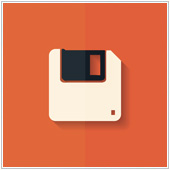 Regardless of the industry you operate in, or the size of your business, you should be taking steps to ensure that your business is ready for any disaster. While there are many paths you can take to ensure your business is ready, there is one element that is central to all plans: backing up your data. In the first part of this article, we took a look at four points that will help improve the effectiveness of your backups. Here are another four.
Regardless of the industry you operate in, or the size of your business, you should be taking steps to ensure that your business is ready for any disaster. While there are many paths you can take to ensure your business is ready, there is one element that is central to all plans: backing up your data. In the first part of this article, we took a look at four points that will help improve the effectiveness of your backups. Here are another four. While email is one of the most useful communication tools of the modern age, many people find it to be too impersonal for some business circumstances; preferring face-to-face interaction instead. For Google Apps users, there is one app that could be really helpful in increasing personal communication: Hangouts. In an effort to make the app more business-friendly Google has recently introduced a number of updates.
While email is one of the most useful communication tools of the modern age, many people find it to be too impersonal for some business circumstances; preferring face-to-face interaction instead. For Google Apps users, there is one app that could be really helpful in increasing personal communication: Hangouts. In an effort to make the app more business-friendly Google has recently introduced a number of updates. A common use of LinkedIn is the curation and sharing of content with fellow colleagues and users. The business oriented social platform has a wide variety of features that encourage users to share content, and earlier this year its own content creation platform was implemented for select users. Now, the company has rolled out the new publishing platform for all users to take advantage of.
A common use of LinkedIn is the curation and sharing of content with fellow colleagues and users. The business oriented social platform has a wide variety of features that encourage users to share content, and earlier this year its own content creation platform was implemented for select users. Now, the company has rolled out the new publishing platform for all users to take advantage of.