| Unthreading Gmail messages |
What is email threading?When email was first created, email platforms treated each message that was sent or delivered as a separate message, even if it was a reply to a previous message. Over time, email became less about individual messages and more about conversations. Look at your emails and chances are that many individual emails are really about one core message or connected to one main conversation. If you use Gmail, this conversation, based on an original message, is threaded together. This means that you have one conversation (the main email) with many messages going back and forth. Receive a new message and it is added to the conversation at the top of the thread. If you want to see older messages you simply scroll down the thread once it is open. While this is a great way to display messages, in a compact way that cuts down on the number of emails in your Inbox, longer threads can become unruly, making it more difficult to actually find a specific message because it is in the midst of a thread. Beyond this, some users prefer to have non-threaded messages, with all messages listed separately. How to unthread your emailsTo unthread your emails simply:
What will happen when you do thisOnce you press Save Changes you should be taken back to your inbox and you will notice a few changes. Firstly the number of emails in your Inbox will be higher, and secondly, messages that were threaded will now be added individually, based on when they arrived into your Inbox. If you are looking for these messages, you will need to either scroll through your Inbox or search for them using keywords and other search operators. It should also be noted that when you reply to emails, a new message will be sent to both your sent folder and main Inbox, but the replies will not show up in the body of the message you replied to. If you are looking to learn more about using Gmail in your office, contact us today to see how we can help employ the right tech tools to enhance your business efficiency. Published with permission from TechAdvisory.org. Source.
|
| Regin - is it really a big threat? |
|
| Unresponsive tabs in Chrome |
|
| Important disaster recovery lessons |
|
| Getting your business on Google |
|


 Businesses around the world are finding that Gmail is one of the most reliable and portable email platforms out there today. With powerful tools that bring messages together and allow us to gain control of our Inbox, Gmail has become the platform of choice for many. One tool that allows us to keep better control of our Inbox is message threading. Here is an overview of this feature and how to change its behavior.
Businesses around the world are finding that Gmail is one of the most reliable and portable email platforms out there today. With powerful tools that bring messages together and allow us to gain control of our Inbox, Gmail has become the platform of choice for many. One tool that allows us to keep better control of our Inbox is message threading. Here is an overview of this feature and how to change its behavior. Malware is a constant threat to a business’s security. However, with many malware infections we tend to be able to learn a lot about them in a very short amount of time, which weakens the power of each attack. There is a new threat called Regin however, that is leaving many security experts baffled. Here is an overview of Regin and what it means exactly for businesses.
Malware is a constant threat to a business’s security. However, with many malware infections we tend to be able to learn a lot about them in a very short amount of time, which weakens the power of each attack. There is a new threat called Regin however, that is leaving many security experts baffled. Here is an overview of Regin and what it means exactly for businesses.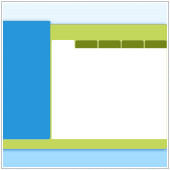 Because so much of our daily personal and business lives is now online, it is important that we all use a browser that we can rely on. Chrome is the browser of choice for most users, simply because it offers a fast and highly stable experience. Of course, there will be times when tabs or pages don’t work properly, but If you notice a tab is unstable, or has stopped working, there is a way to fix it.
Because so much of our daily personal and business lives is now online, it is important that we all use a browser that we can rely on. Chrome is the browser of choice for most users, simply because it offers a fast and highly stable experience. Of course, there will be times when tabs or pages don’t work properly, but If you notice a tab is unstable, or has stopped working, there is a way to fix it. Regardless of what your business is, or where you are located, you may at some point face a disaster that affects your business operations. In order to make it through troubled waters without serious harm to your business you need to have a Disaster Recovery Plan in place. To help ensure that your strategy is ready, here are five tips that other businesses have learnt from facing disasters that you can work into your plans.
Regardless of what your business is, or where you are located, you may at some point face a disaster that affects your business operations. In order to make it through troubled waters without serious harm to your business you need to have a Disaster Recovery Plan in place. To help ensure that your strategy is ready, here are five tips that other businesses have learnt from facing disasters that you can work into your plans. As a business owner, you are probably well aware of the fact that you need to have an online presence. While a website is a good start, it really isn’t enough these days. One thing you need to do is ensure that you have a presence on Google, but the question many owners ask is, how exactly does one “get on Google”? One of the easiest ways to achieve this is through Google’s Google My Business.
As a business owner, you are probably well aware of the fact that you need to have an online presence. While a website is a good start, it really isn’t enough these days. One thing you need to do is ensure that you have a presence on Google, but the question many owners ask is, how exactly does one “get on Google”? One of the easiest ways to achieve this is through Google’s Google My Business.